Accessibility as a First-Class Citizen With React Native AMA
Overview
A.M.A. stands for Accessible Mobile App and is a React Native library that offers the best accessibility tooling experience as well as expert guides to support you with accessibility best practices while developing your app.
The library consists of
- Runtime checks that help you catch common accessibility issues during development.
- A set of popular components that are designed with accessibility in mind.
- Extensive guidelines to help you understand how accessibility should work when manually testing your app.
- A checklist which condenses these guidelines, explaining their intended functionality against specific features or components.
AMA consists of a family of packages under the npm @react-native-ama namespace.
These packages are designed to work independently, allowing you to pick and choose the ones that suit your needs.
This modular approach enables developers to create a tailored experience for their applications without the overhead of unnecessary dependencies.
Runtime Dev Tooling (Accessibility Checks)
Adopting an "accessibility-first" approach is the best way to ensure that digital experiences are inclusive for everyone. By prioritizing accessibility in the early stages of code development, you avoid having to later apply retroactive fixes which can be very time-consuming, expensive and difficult.
How it works
When you wrap your application with the AMAProvider from the @react-native-ama/core package, AMA begins scanning your UI for accessibility (a11y) issues as the app is running.
If any issues are found at the end of a scan, AMA will:
- Highlight the offending component directly on the screen.
- Print a detailed report of the issue to the console.
- Display a summary of the total number of errors and warnings detected.
You can use the built-in developer UI to get more information about the issues affecting each component. As you modify your code to fix them, AMA reacts to the changes and removes the issues from the report in real-time.
| Real Time scanning | AMA in-app info |
|---|---|
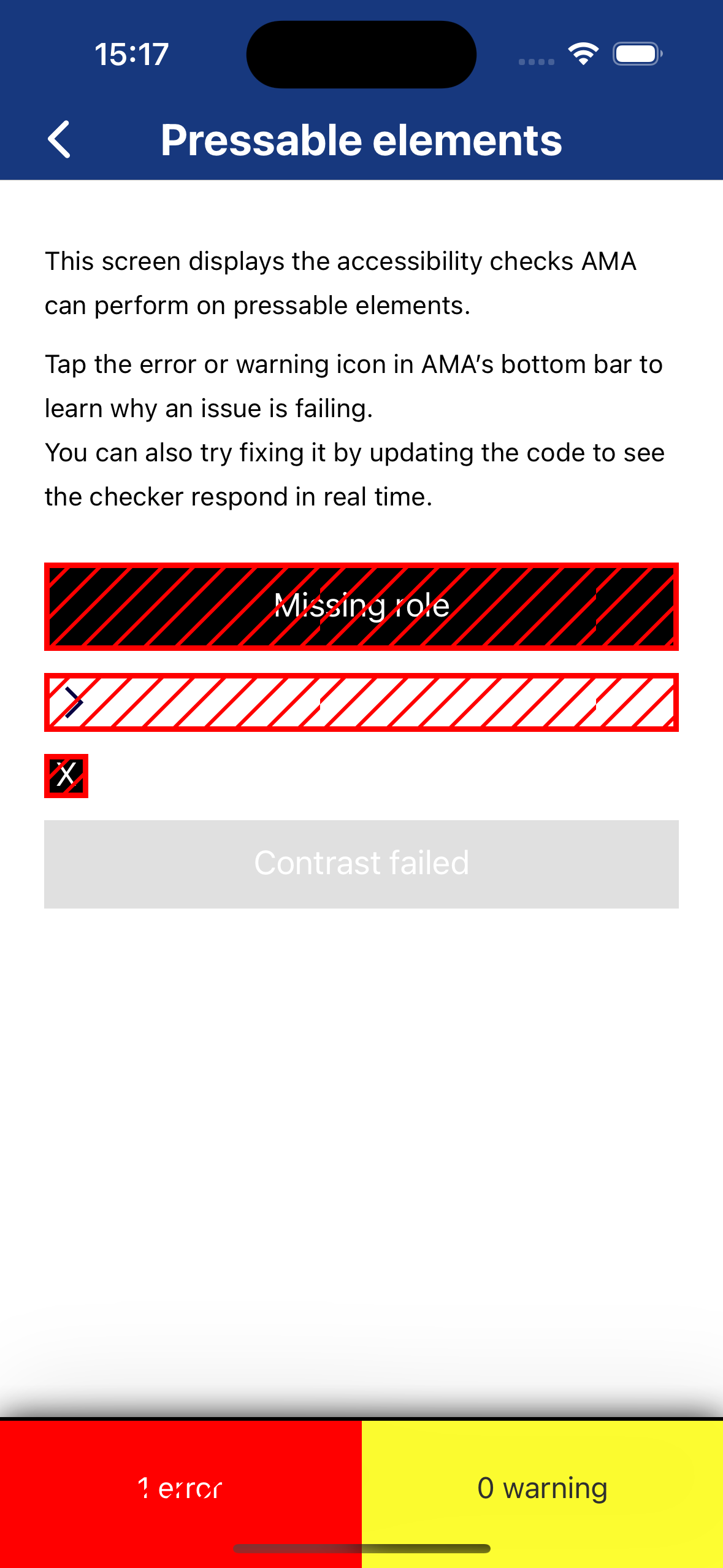 | 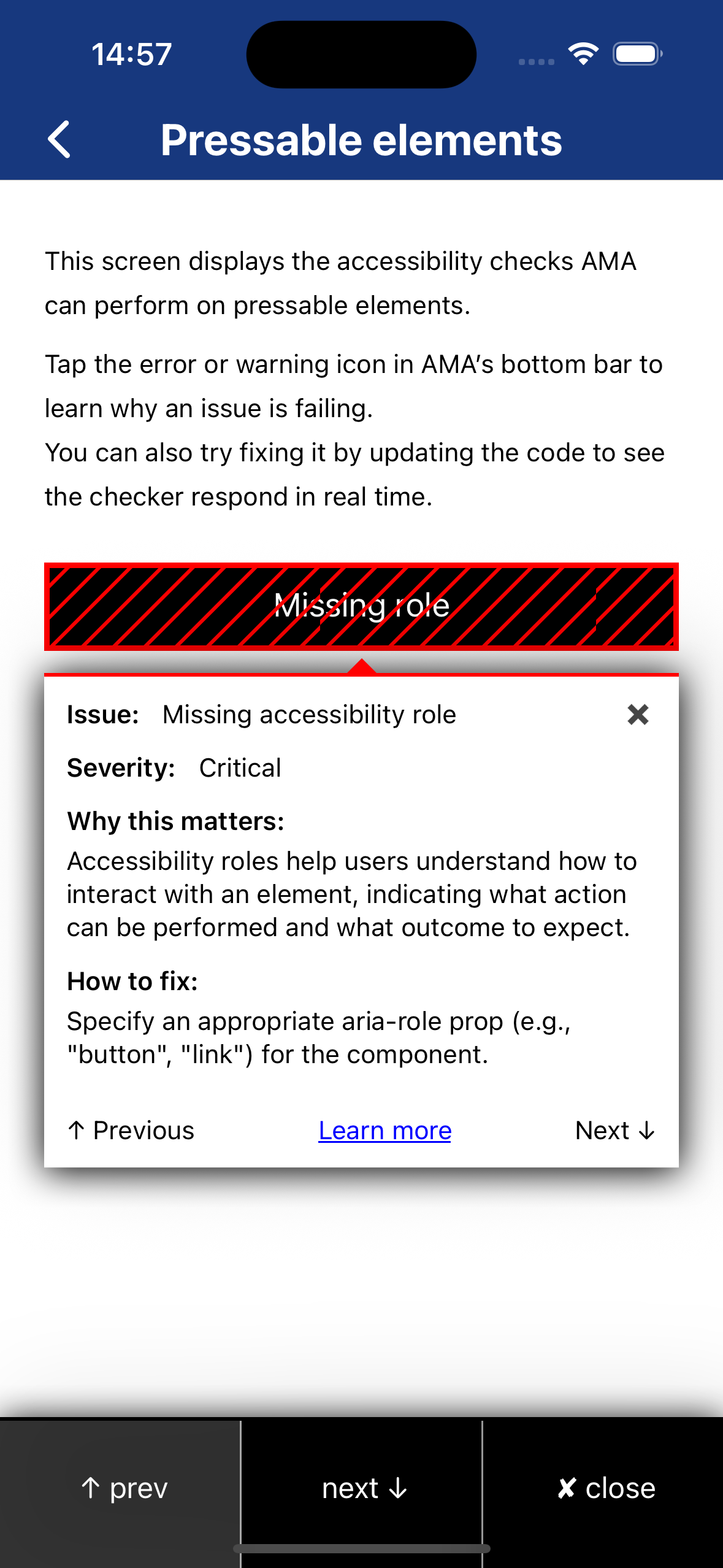 |
Example of a failed accessibility check performed by AMA
Console output will look like this:
ERROR [React Native AMA]: NO_ACCESSIBILITY_ROLE
Component: Missing role (#232)
Accessibility roles help users understand how to interact with an element, indicating what action can be performed and what outcome to expect.
Learn about: https://nearform.com/open-source/react-native-ama//guidelines/accessibility-role
Runtime checks are performed ONLY in the dev build when DEV is true. In production mode, the checking code is stripped away.
AMA can help catch common accessibility issues, but a full manual test is still necessary.